Lookatme digital asset management with world-class features
Digital asset management with world-class features
15 reasons
you'll love
Lookatme™
Visual storytelling has become the dominant form of communication across all spheres of society, business, culture, and government. To optimise your opportunities for participation in the visual storytelling revolution, you need an advanced, intuitive Digital Asset Management solution like Lookatme™.
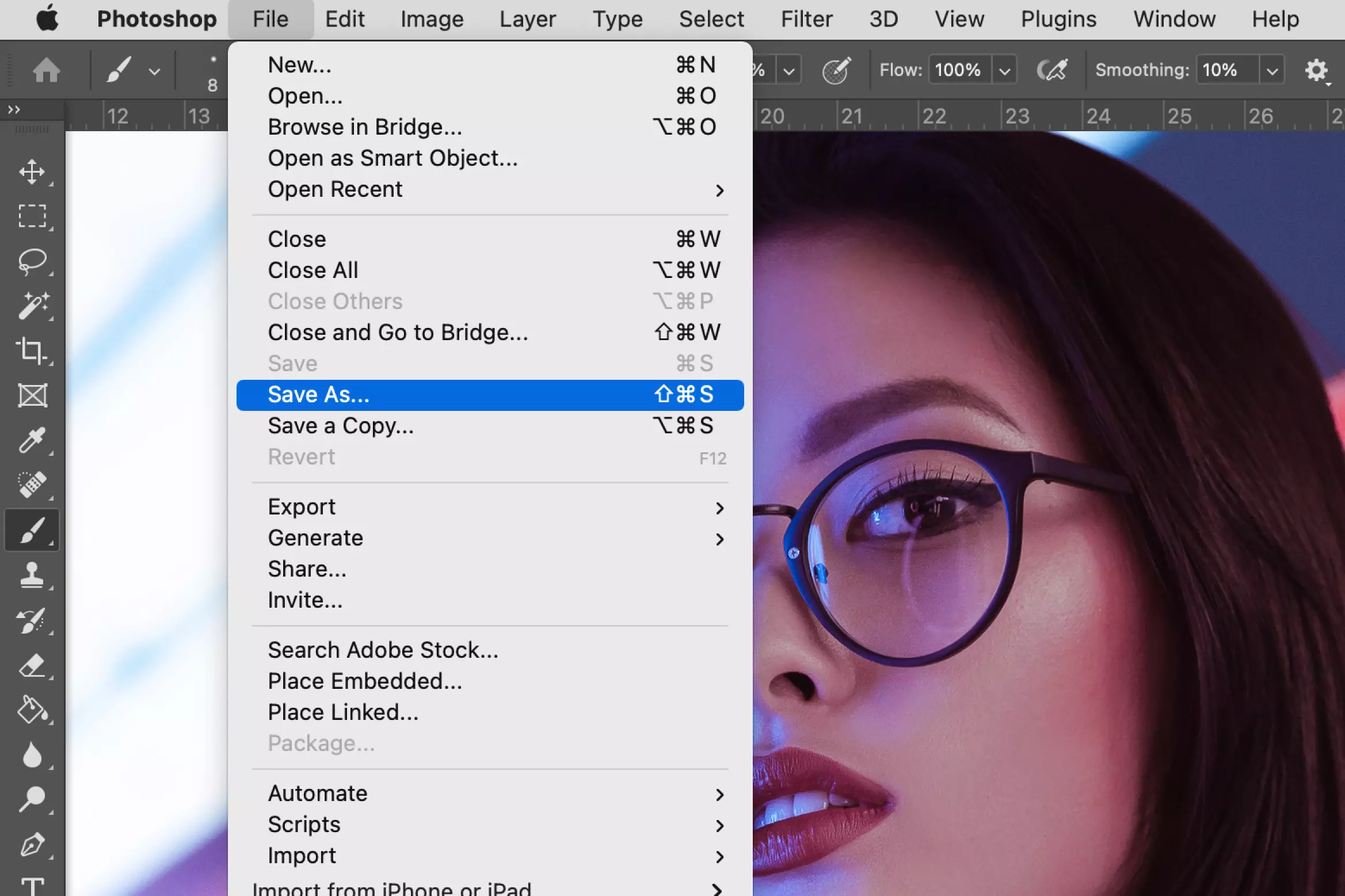
Adobe CS integration*
Lookatme™ provides optional Adobe CS integration, allowing your team and creative contributors to edit and save files directly with Adobe Photoshop, Illustrator, InDesign and Premier.
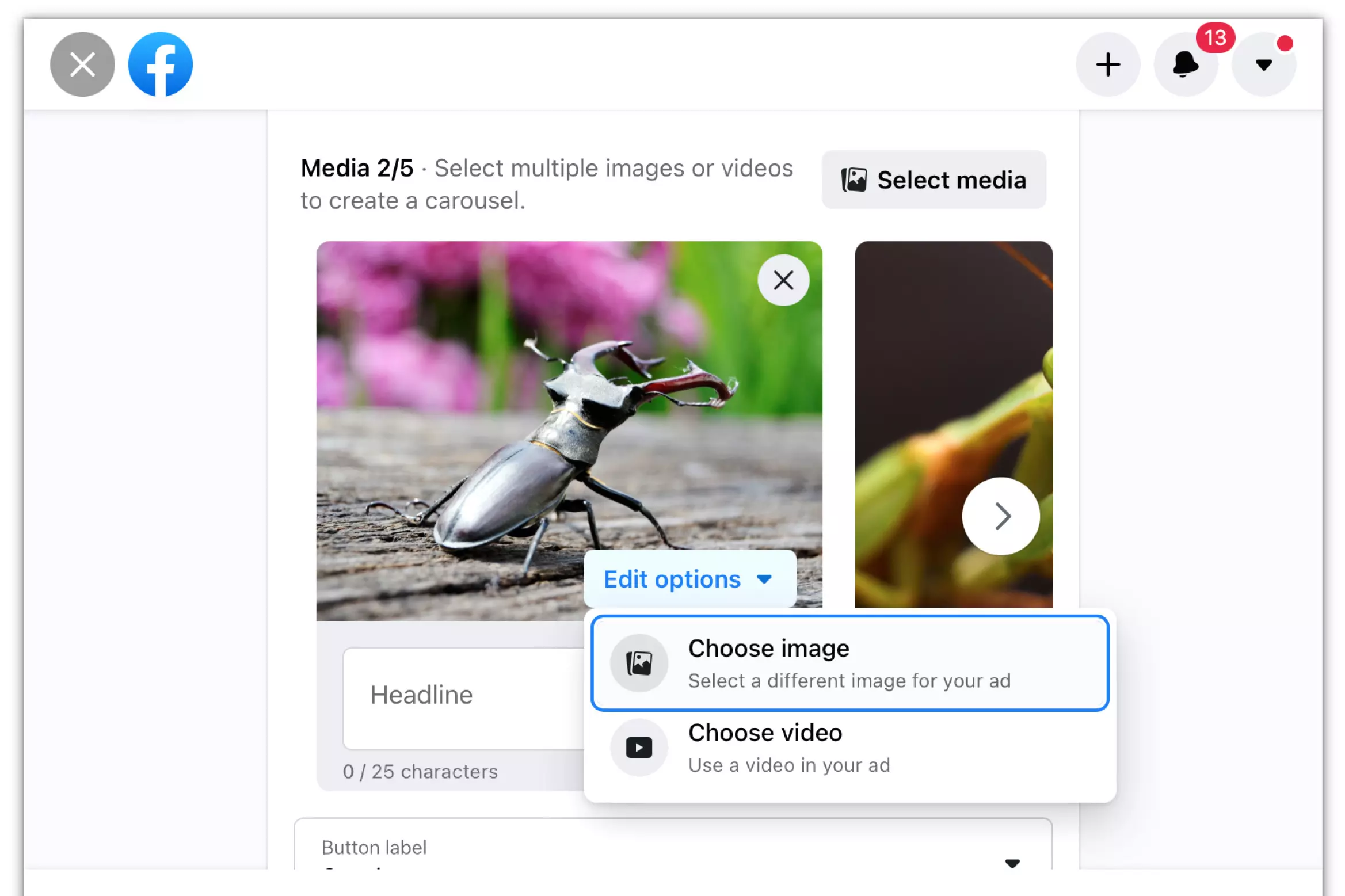
Lookatme™ ecosystem
Lookatme™ integrates with over 50 of the most popular CMS, CRM, marketing, productivity, eCommerce payment, Social and streaming solutions, allowing you to be more connected and in control of your visual assets than ever before.

AI tagging
Make images and videos more discoverable through searches with editable AI tagging. Edit and add to tags to create a richer, more rewarding discovery experience.
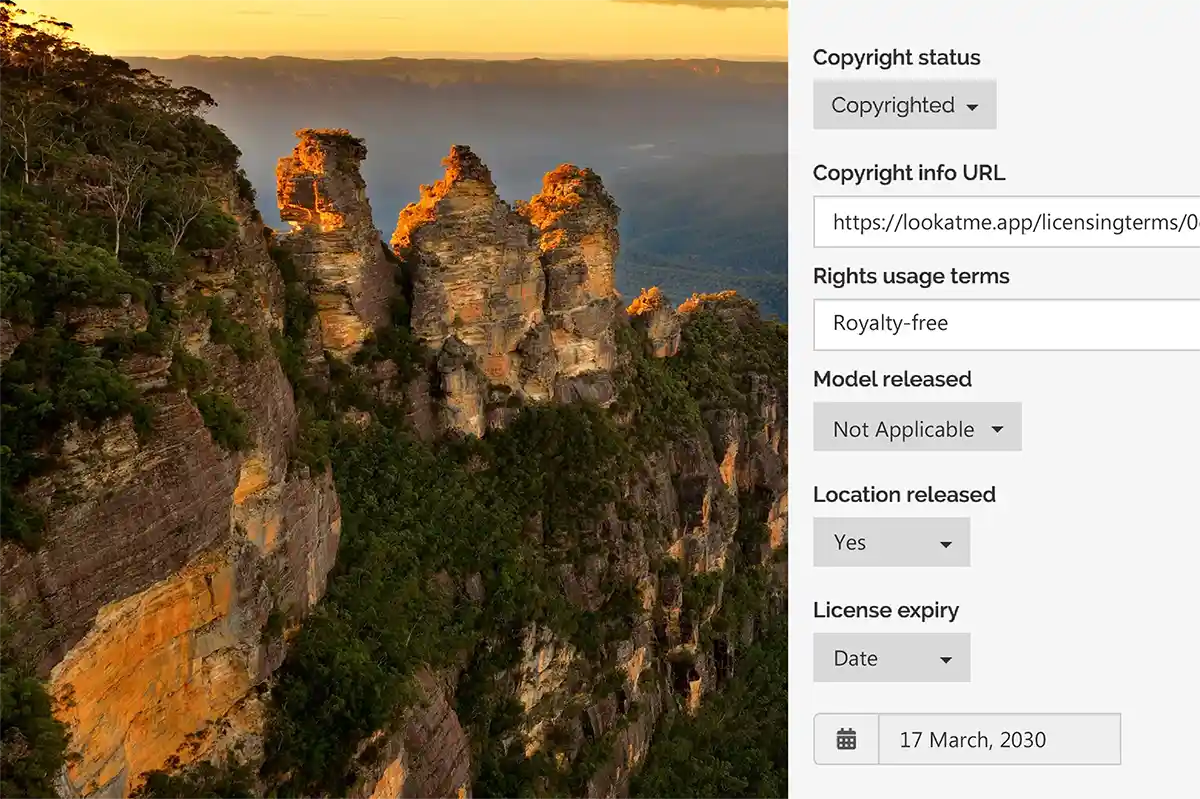
Usage management
Avoid confusion and mistakes by providing information on usage rights for every image, video, and digital asset. Include documentation for model releases and other compliance requirements. Automatically send emails with each order that remind users of the specific usage rules for each asset. Notify users of expired assets and limit access by user role.
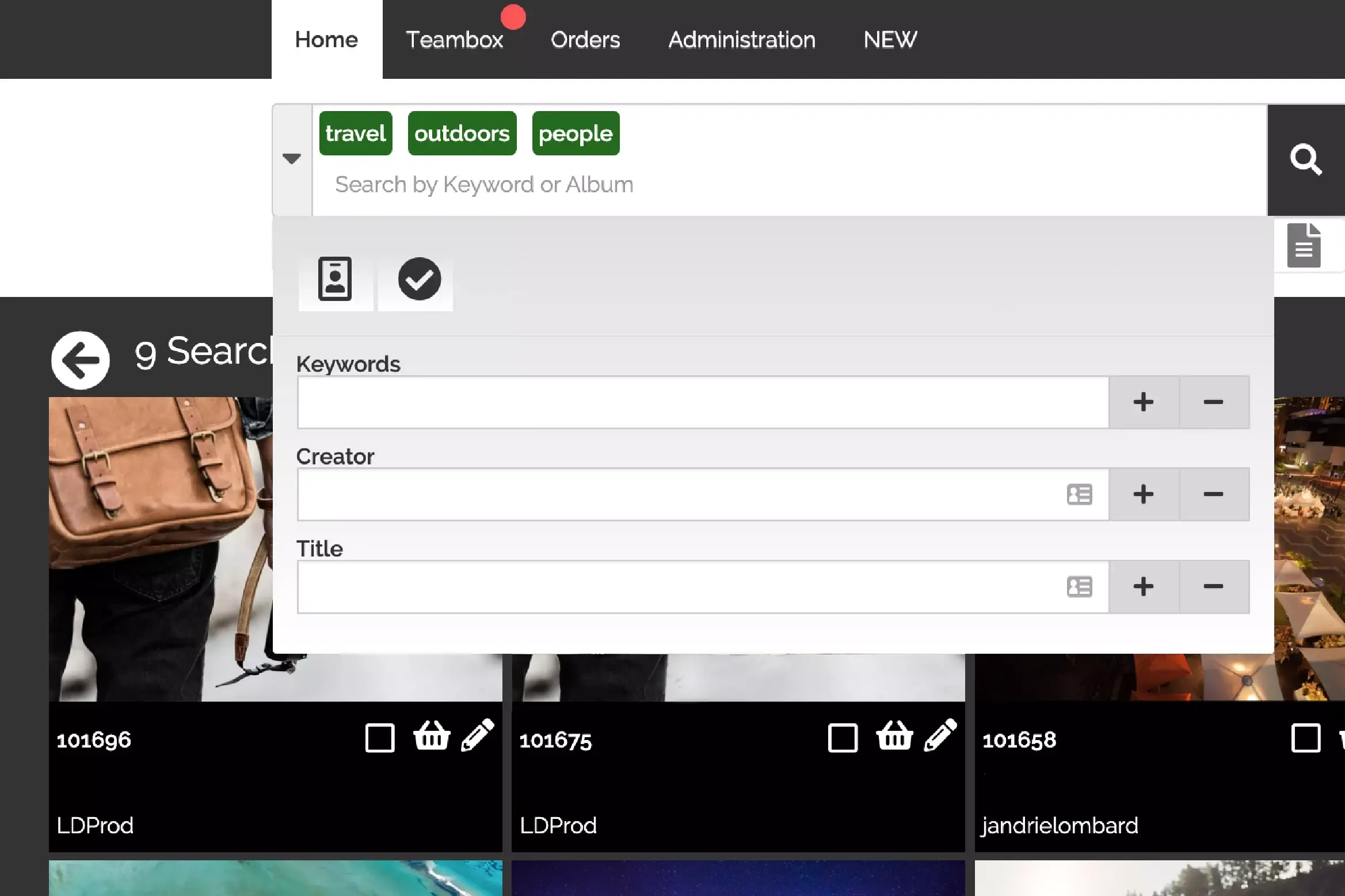
Multi-faceted search and discovery
Use intuitive multi-faceted search and discover tools to continue to refine your searches to find the exact visual asset you need faster. Focus and broaden search results instantly by turning off and on terms.
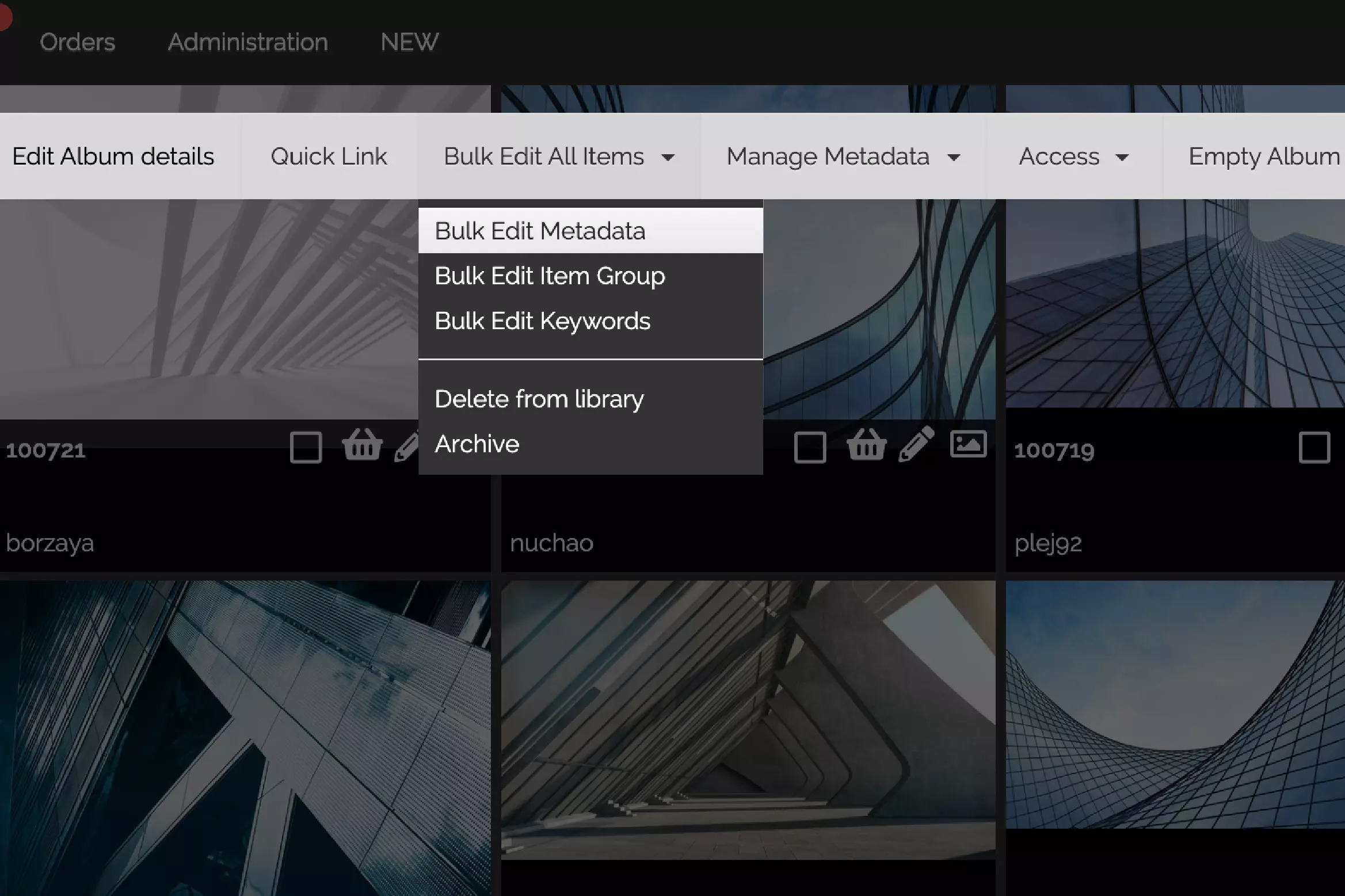
Bulk metadata editing
Bulk edit metadata for uploads and assets and folders, streamlining content discovery and usage journeys. Save time and resources by bulk editing from upload, folder or by selecting individual assets.
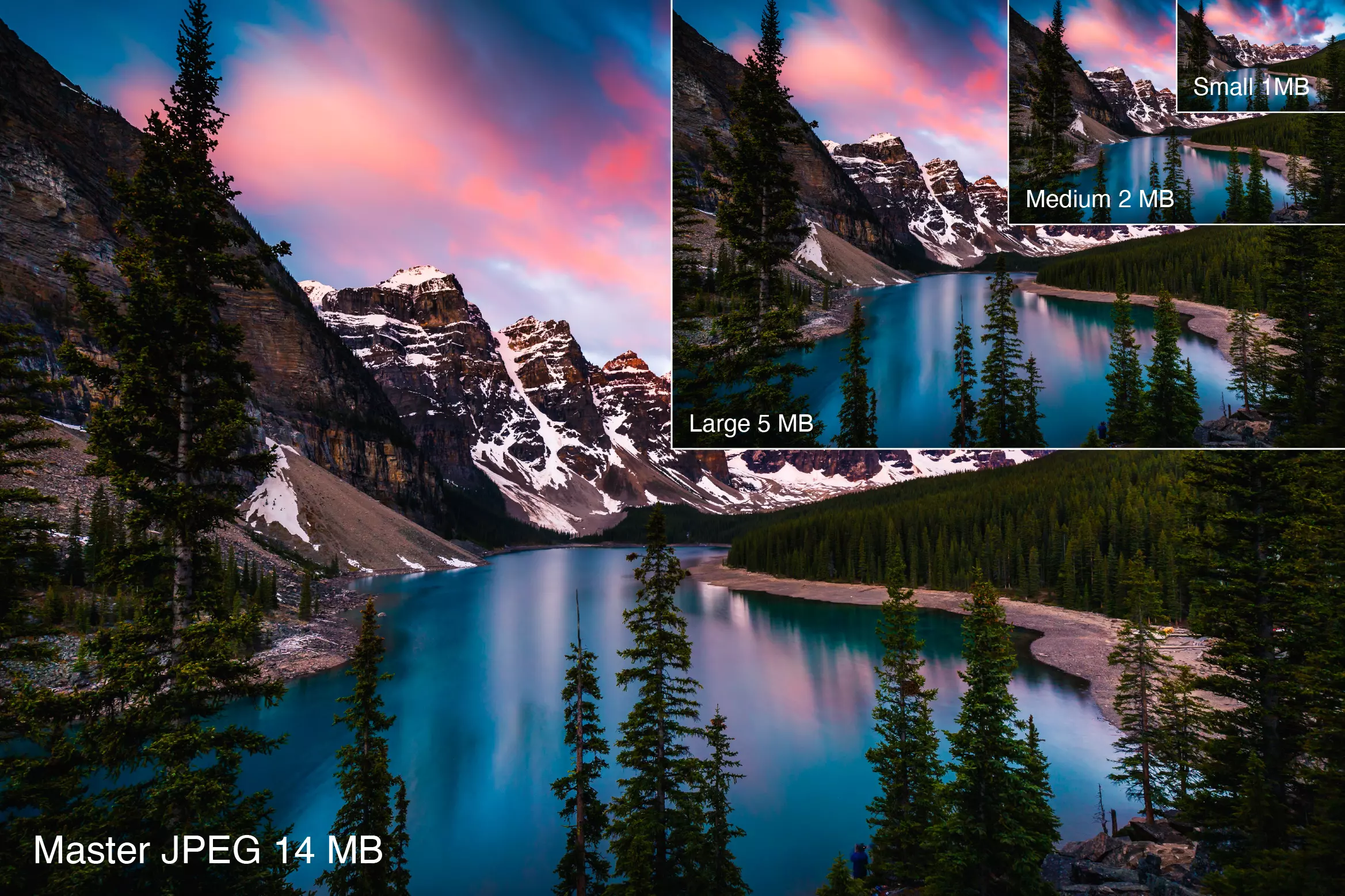
Automated derivative creation
Set the formats you want to automatically create when uploading images and videos, allowing users to access the exact format they need for everything from a social post to a billboard. Create the right video format for each application, while maintaining the fidelity of the original file.

The sky’s the limit
Manage small collections up to millions of digital assets. Control who has access and how assets are delivered. Create a ‘single source of truth’ for your organisation’s digital assets, with multi-level redundancy protection.
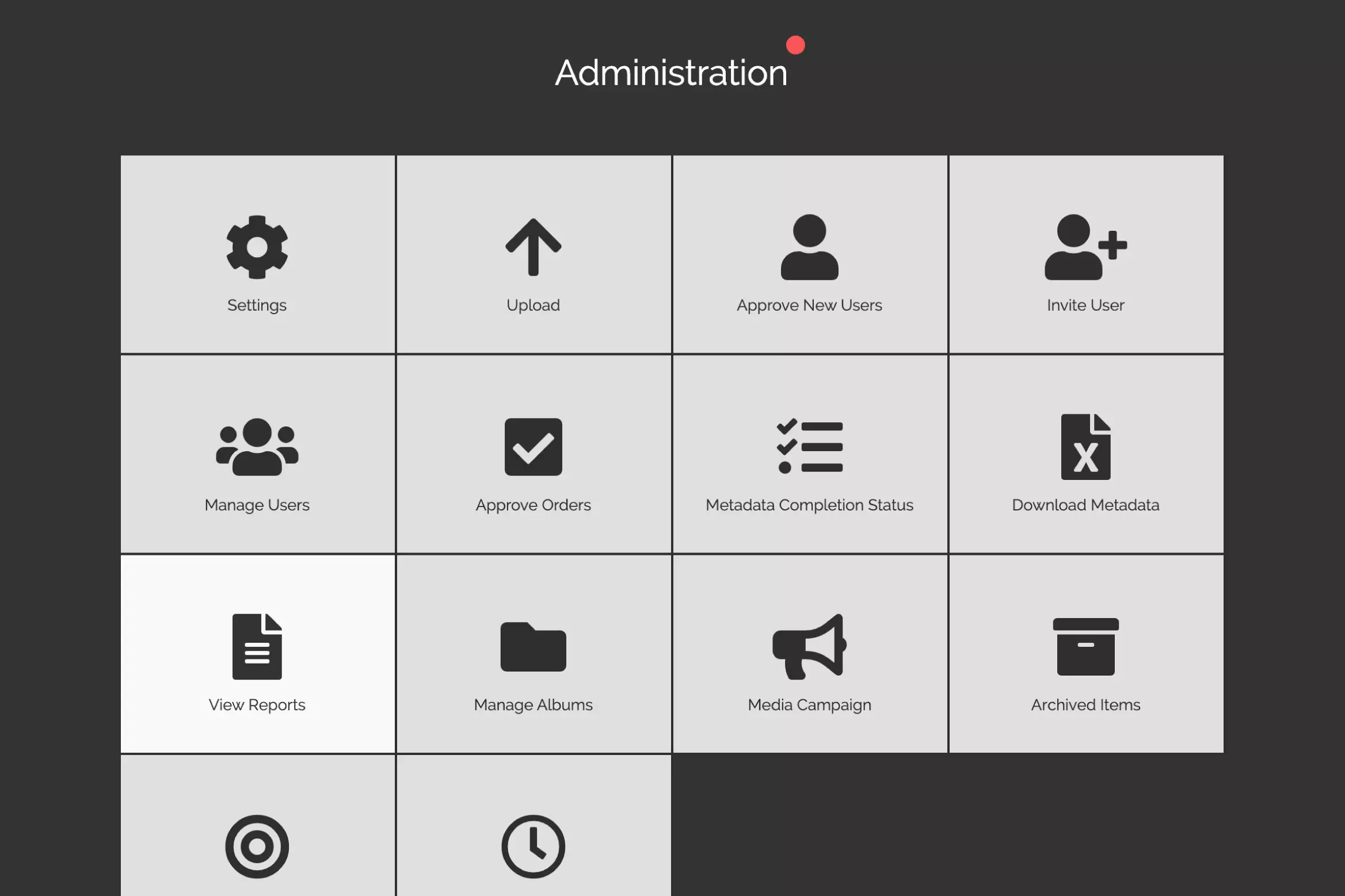
Audit trail
Track which assets have been used by role and application. Provide audit reports for risk mitigation. Develop views of usage by individual, team and user type.
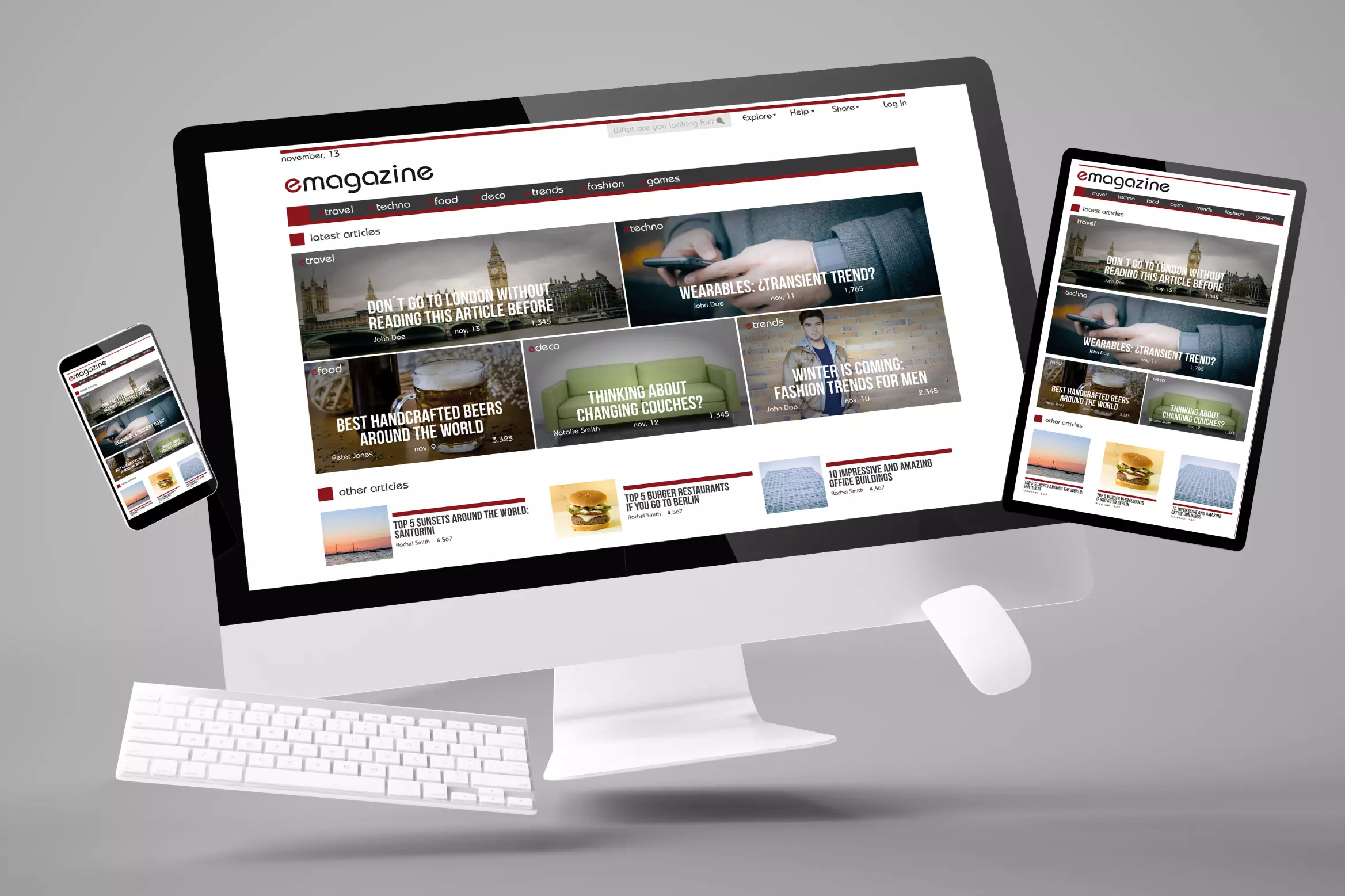
Streaming assets*
Automatically update assets that are streamed to online solutions. Reduce load times, while improving the quality of the end user experience. Protect your visual assets from unauthorised copying.

Interactive user experience
Allow users to adapt their viewing experiences on the fly, making connect discovery journeys simpler, more practical and suited to their viewing devices.

Zoomable previews
Allow users to zoom in to the details of images, making it simpler to find the right asset for the right purpose. Review image details to check for accuracy and quality.
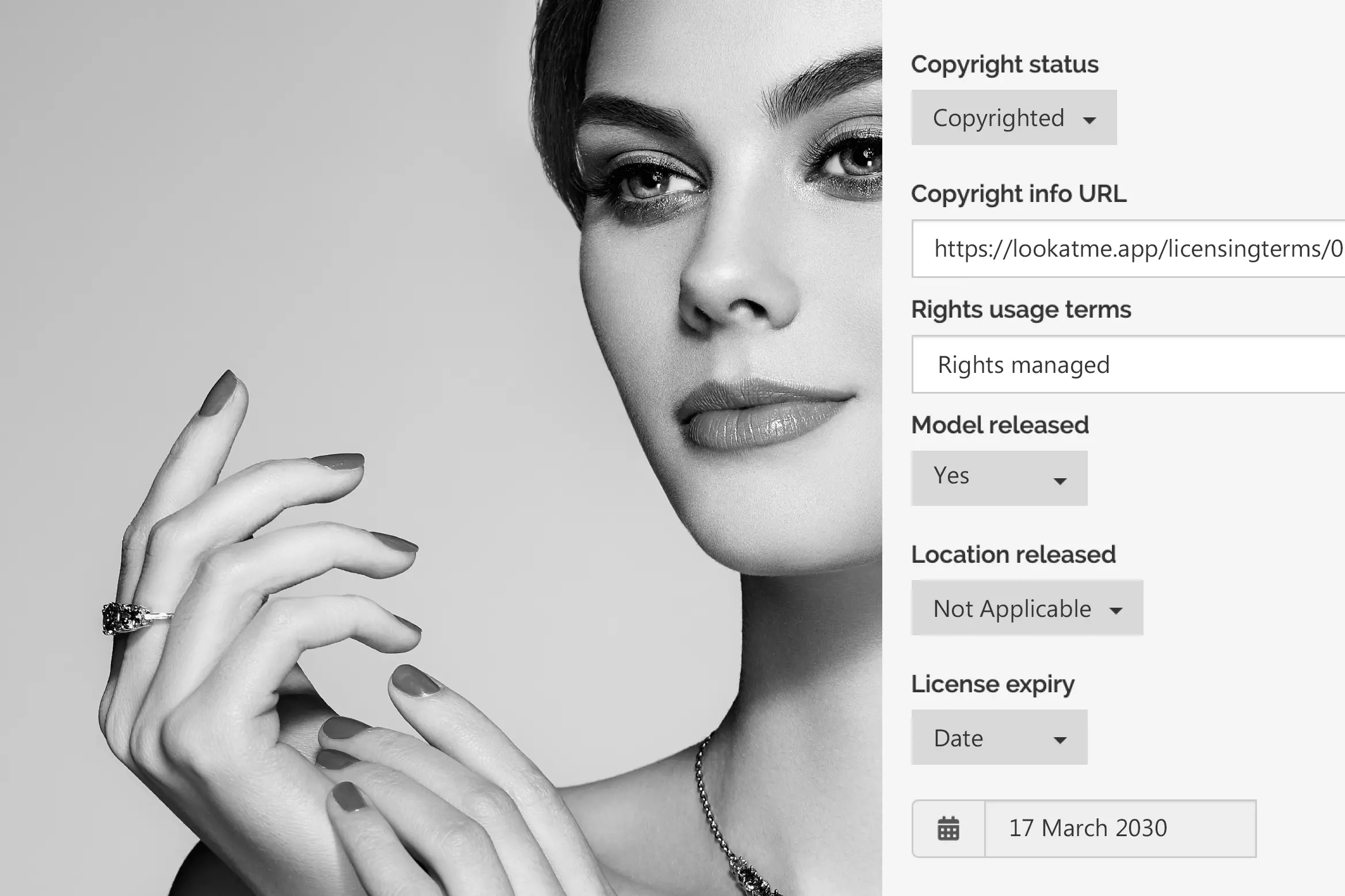
Attribution management
Include usage rights, model release and other compliance documentation with assets, ensuring third-party rights are managed.
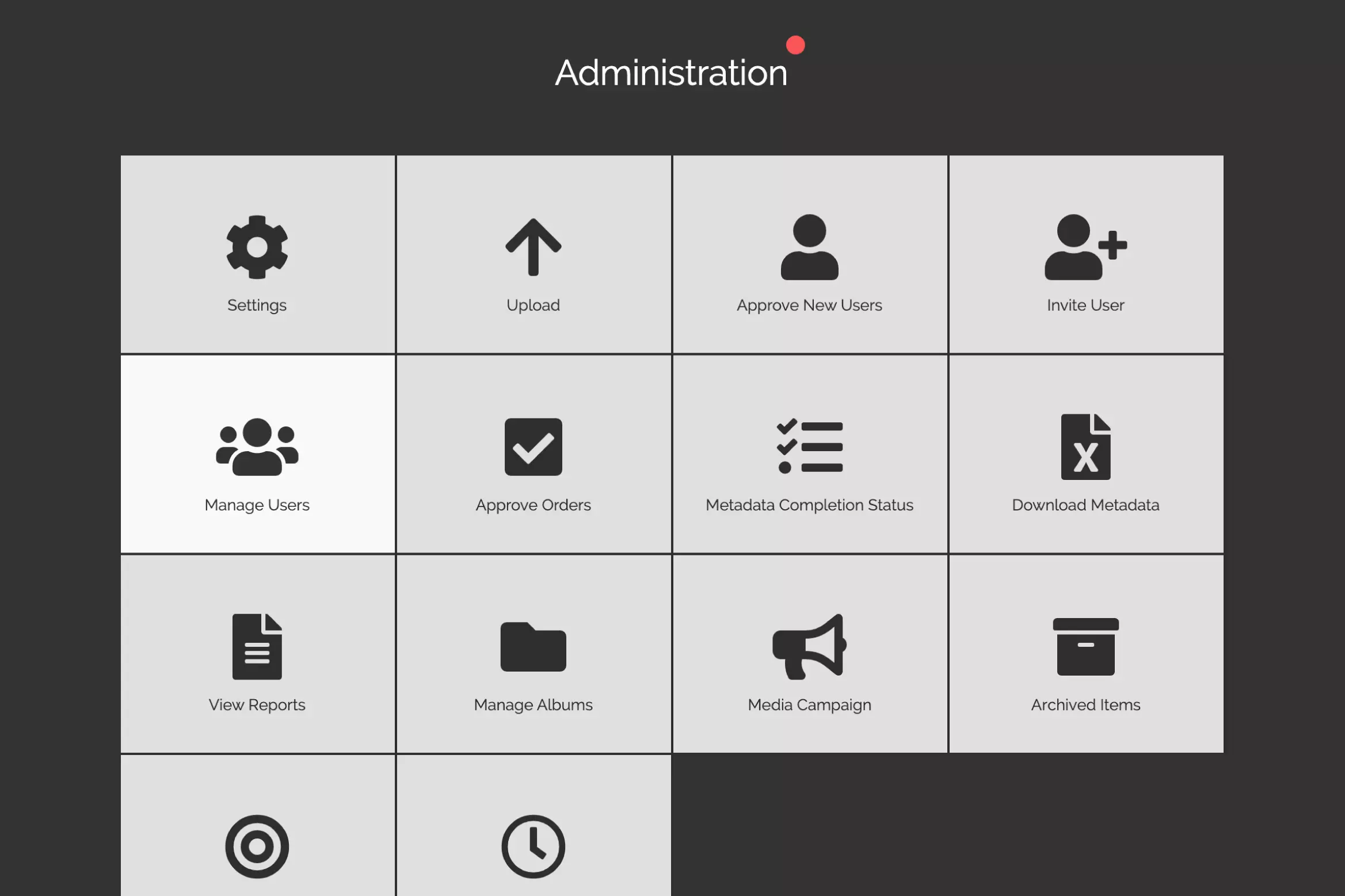
Control visibility
Determine which images, videos, and folders and viewable and usable by setting rules by roles. Control access levels allowing your Digital Asset Management solution to be used correctly according to pre-set roles for internal and external users.

Collaboration with creators
Provide limited access for photographers, videographers, designers, and PR to upload all the assets from a shoot or production at once. Integrate XMP data into your metadata for individual assets, or overwrite with more accurate descriptions, titles, attribution, and other key metadata.